
In addition to product exhibits and
interactive experiences,
the Nintendo Museum features
multiple locations of interest on its campus,
including a workshop where guests discover
more about the card game Hanafuda,
a café, and a shop.
These scenarios are designed to help
those interested in visiting the museum,
such as families or friends,
envision how their particular experience
may unfold.
13:00
Getting to the
Nintendo Museum
Travel by train to Ogura Station on the Kintetsu Railway Kyoto Line, the closest station to the Nintendo Museum, and then walk to the museum.
*Please take public transportation, excluding taxis, to reach the museum.
Do not travel to the museum by cars, motorcycles, bicycles, or taxis.

Entering the Museum
-
1

- Issuing the QR code
-
Access the ticketing website and issue the QR code on your smartphone. QR codes can be issued starting at 14:00 the day before your visit.
-
2

- Scanning QR codes at the gate
-
Follow the attendant's directions to scan the QR code at the gate. A ticket purchaser may act as a representative for their group and scan the QR codes of their accompanying members to allow them entry (*1).
-
3

- Receiving the play tickets
-
After undergoing a security check, guests will be given a play ticket (*2). Play tickets are used for the interactive exhibits and other things in the museum. Each guest will need their own play ticket while inside the museum. Please take care not to lose it.
13:10 Photo Opportunity
The Nintendo Museum offers a variety of photo spots.
Photos may be taken freely throughout the museum, excluding all exhibits on the 2nd floor and certain exhibits on the 1st floor of Exhibition Building 1.
*Live streaming from anywhere on the premises is prohibited.




-
Taking the
Escalator from
the Entrance to
the 2nd Floor
Exhibits
13:30
Experiencing the
Interactive Exhibits
Exhibition Building 1, 1st Floor
On the 1st floor of Exhibition Building 1, guests can engage in various play experiences using the coins loaded on their play tickets.
-
- [Tips for Enjoying the Exhibits]
-
The museum's exhibits are designed to be experienced in any order. Visitors can use the stairways and elevators to freely travel back and forth between the 1st and 2nd floors of Exhibition Building 1. Floor 1 features multiple interactive exhibits, while floor 2 features product displays.
Guests can participate in the interactive exhibits in the order they like, skipping congested areas and returning when they are less crowded.

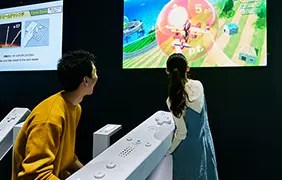

14:30
Exhibits Featuring
Historic Products
Exhibition Building 1, 2nd Floor
Moving to the 2nd floor from the 1st floor.
Here, you can see exhibits of the many products Nintendo has released.


-
Looking Around
the Museum -
Visitors with an eagle eye may encounter familiar faces in surprising places throughout the museum.
15:00 Dining at the Café Exhibition Building 3, 1st Floor
If you get hungry while walking through the exhibits, you can eat at the café.
In the museum's café, called Hatena Burger, guests can create custom hamburgers from a variety of ingredients. Desserts and drinks are also available to order on their own.
The café, Hatena Burger, is expected to be busy from around 12:00 to 15:00. We recommend avoiding these busy hours.



16:00
Returning to the
Exhibits
Exhibition Building 1
Guests are allowed to reenter the exhibition areas in Exhibition Building 1 after exiting them.
Guests who want to take a second look at a displayed product that caught their eye or who want to try and beat their previous score in one of the interactive exhibits are free to enter and exit at their leisure, even after spending some time at the café.
*Guests will not be provided with additional coins upon reentry.


-
Checking Your
Coin Balance -
Guests can check how many coins they have left by tapping their play ticket to the card reader at one of the kiosks located near the interactive exhibits on the 1st floor of Exhibition Building 1.
17:00
Shopping for
Souvenirs
Exhibition Building 1, 1st Floor
In the museum's shop, called Bonus Stage, guests can purchase exclusive goods related to the museum's exhibits and Nintendo's products.


17:30 Leaving the Museum
Thank you for visiting the Nintendo Museum.
In the Exhibit Records section on the ticketing website, you can find a record of the experiences you participated in during your visit, along with commemorative photos that were taken during those experiences.

Photos
Guests can choose to have a snapshot of their experience taken when participating in each interactive exhibit.
These photos are stored for only 30 days after the visit and should be downloaded as soon as possible.
*Before starting an interactive exhibit, guests will be asked via the exhibit's screen whether or not they consent to having their photo taken. Guests who would prefer to not have their photo taken should select No.
*Photos are not taken automatically when experiencing the Shigureden SP,
Zapper & Scope SP, and Nintendo Classics interactive exhibits.

Records
You can check scores for Zapper & Scope SP and Love Tester SP.
Your Nintendo Museum Ticketing Website
*If members of a guest's group are assigned their own Nintendo Museum QR codes, they can access the Exhibit Records section through their own Nintendo Museum ticketing website.
*If members of a guest's group are not assigned their own Nintendo Museum QR codes, then the ticket purchaser can access the Exhibit Records of all group members through their Nintendo Museum ticketing website.
*Records will be accessible for only 30 days from the day of the visit.
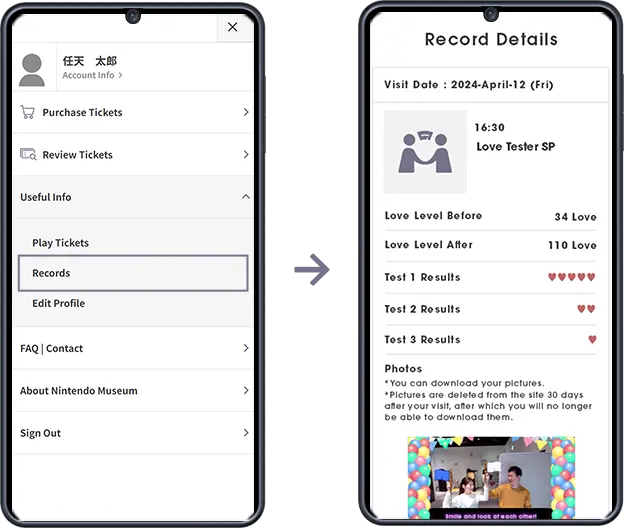
*The photos shown were taken in October 2024.




*1: QR codes can also be issued on each group member's smartphone by assigning the tickets ahead of time.
*2: Preschoolers three years or older will be given an experience card instead of a play ticket.
for preschoolers